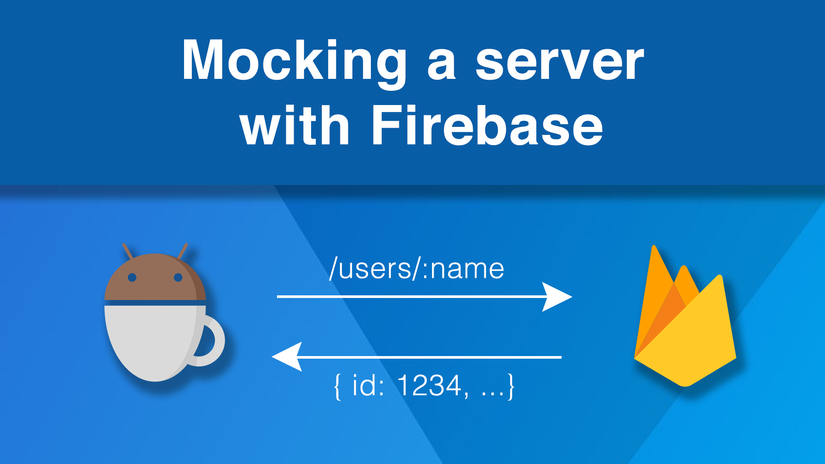
Đầu tiên bạn vào trang https://console.firebase.google.com/u/0/ rồi tạo một app cho mình:
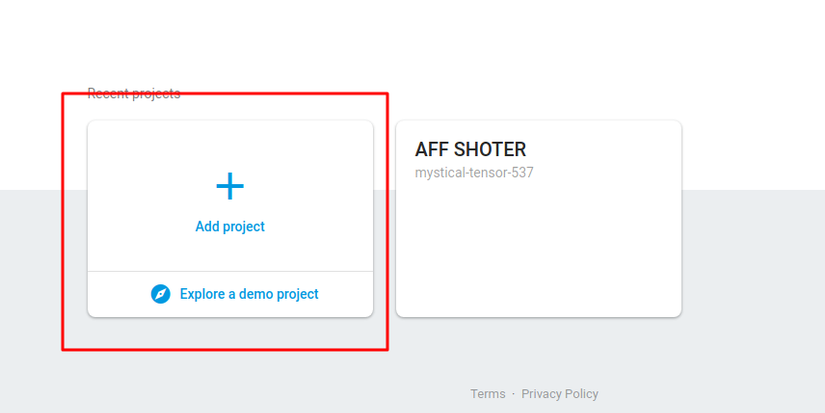
Sau đó điền tên project, đồng ý với điều khoản của google để tạo app.
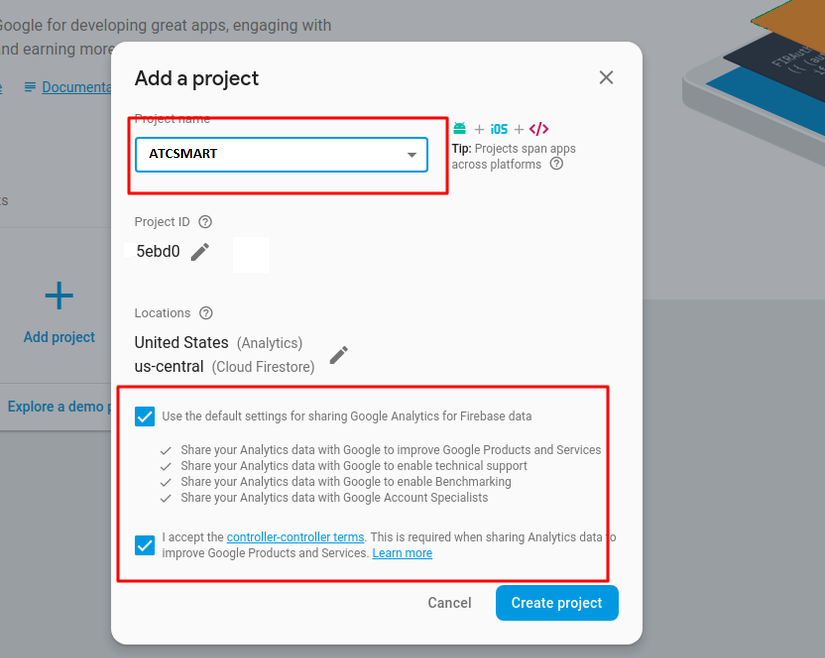
Cuối cùng bạn vào trang quản trị project của mình, tiếp theo click vào button setting, chọn project setting sẽ nhìn thấy key api bạn cần:
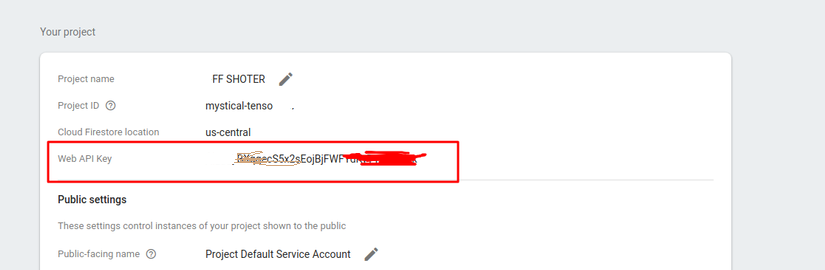
bạn lấy key này đặt vào config của mình:
Tiếp theo vào Dynamic Links điền vào subdomain bạn muốn sử dụng, ở đây mình điền là atcsmart sẽ dc link short là atcsmart.page.link, cái này sẽ được sử dụng ở phần sau.
Trong bài viết này mình sửa dụng php + laravel làm ví dụ, với framework hay ngôn ngữ khác cách làm cũng tương tự.
function tạo link khá đơn giản như sau:
public static function makeShortUrl($fullUrl)
{
try {
$client = New GuzzleHttpClient();
$apiShorter = 'https://firebasedynamiclinks.googleapis.com/v1/shortLinks?key=' . config('shorty.api_key');
$data = $client->post($apiShorter, `
'headers' => `
'Content-Type' => 'application/json'
`,
'json' => `
'dynamicLinkInfo' => `
'dynamicLinkDomain' => 'viblo.page.link',
'link' => $fullUrl
`,
'suffix' => `
'option' => 'SHORT'
`
`
`);
$data = $data->getBody()->getContents();
return json_decode($data)->shortLink;
} catch (Exception $exception) {
Log::debug($exception);
}
return null;
}
Trong function này mình sử dụng "guzzlehttp/guzzle": "^6.2", bạn cần add nó vào composer.json sau đó chạy install để lấy thư viện này về.
Thay config('shorty.api_key') bằng key của bạn lấy dc ở trên
viblo.page.link là link bạn tạo ở phần 1.
Khi tạo thành công nó sẽ trả cho bạn một đường link rút gọn có dạng atcsmart.page.link/om
Phần này mình cũng tìm hiểu khá nhiều, nhưng chưa có cách nào lấy dc số lượng click từ google firabase ngay lập tức, mà phải chạy job để nó lấy về theo ngày mà thôi, như google thông báo là cần tới 24 -> 36h để cập nhập số click vào
Trong phần này mình sử dụng thư viện google client, bạn có thể tham khảo cách cài và lấy key ở đây: https://developers.google.com/people/quickstart/php
<?php
namespace AppConsoleCommands;
use AppModelsLink;
use CarbonCarbon;
use DB;
use IlluminateConsoleCommand;
class GetClick extends Command
{
/**
* The name and signature of the console command.
*
* @var string
*/
protected $signature = 'firebase:getClick';
protected $mainFireBaseApi = 'https://firebasedynamiclinks.googleapis.com/v1/';
const LIMIT = 300; // lấy số lượng mỗi lần chạy
const DURATIONS_DAY = 1; // lấy theo ngày
/**
* The console command description.
*
* @var string
*/
protected $description = 'get click from google firebase';
/**
* Create a new command instance.
*
* @return void
*/
protected $shortUrl;
public function __construct()
{
parent::__construct();
}
/**
* Execute the console command.
*
*/
public function handle()
{
$this->getLink();
}
public function getLink()
{
Link::select(`'short_url', 'id'`)
->orderBy('id', 'desc')
->chunk(self::LIMIT, function ($items) {
$arr = ``;
foreach ($items as $key => $item) {
$totalClick = $this->getClickFromFireBase($item->short_url);
if (!$totalClick) {
continue;
}
$arr`$key``'link_id'` = $item->id;
$arr`$key``'total_click'` = $totalClick;
}
if (!empty($arr)) {
$this->saveClick($arr);
}
});
}
public function getClickFromFireBase($short_url)
{
$client = new Google_Client();
$client->addScope(Google_Service_FirebaseDynamicLinks::FIREBASE);
$client->setAuthConfig(config_path('key.json')); // key này bạn sẽ lấy dc trong hướng dẫn của google client phía bên trên
$client->fetchAccessTokenWithAssertion();
$authorization = 'Authorization: Bearer ' . $client->getAccessToken()`'access_token'`;
$url = $this->mainFireBaseApi . urlencode($short_url) . '/linkStats?durationDays=' . self::DURATIONS_DAY;
Log::debug('====== get click from url ======', `$url`);
$ch = curl_init();
curl_setopt($ch, CURLOPT_URL, $url);
curl_setopt($ch, CURLOPT_HTTPHEADER, array('Content-Type: application/json', $authorization));
curl_setopt($ch, CURLOPT_RETURNTRANSFER, true);
curl_setopt($ch, CURLOPT_FOLLOWLOCATION, 1);
$ret = curl_exec($ch);
if (!$clicks = json_decode($ret, true)) {
Log::debug('====== not have click ======', `$ret`);
return 0;
}
$totalClick = 0;
foreach ($clicks`'linkEventStats'` as $click) {
if ($click`'event'` == 'CLICK') {
$totalClick += $click`'count'`;
}
}
return $totalClick;
}
public function saveClick($data)
{
Log::debug('====== count click ======', $data);
DB::table('clicks')->insert($data);
}
}
Giả sử ở đây mình có bảng links (id, short_url) và bang clicks(link_id, total_click)
Chạy file này bằng lệnh php artisan firebase:getClick . Firebase sẽ lấy được lượng click đến từ mobile (android, IOS), pc ...